Displays stats of US COVID-19 cases, with a submenu for user-defineable States. Can also be configured to show the top n states.
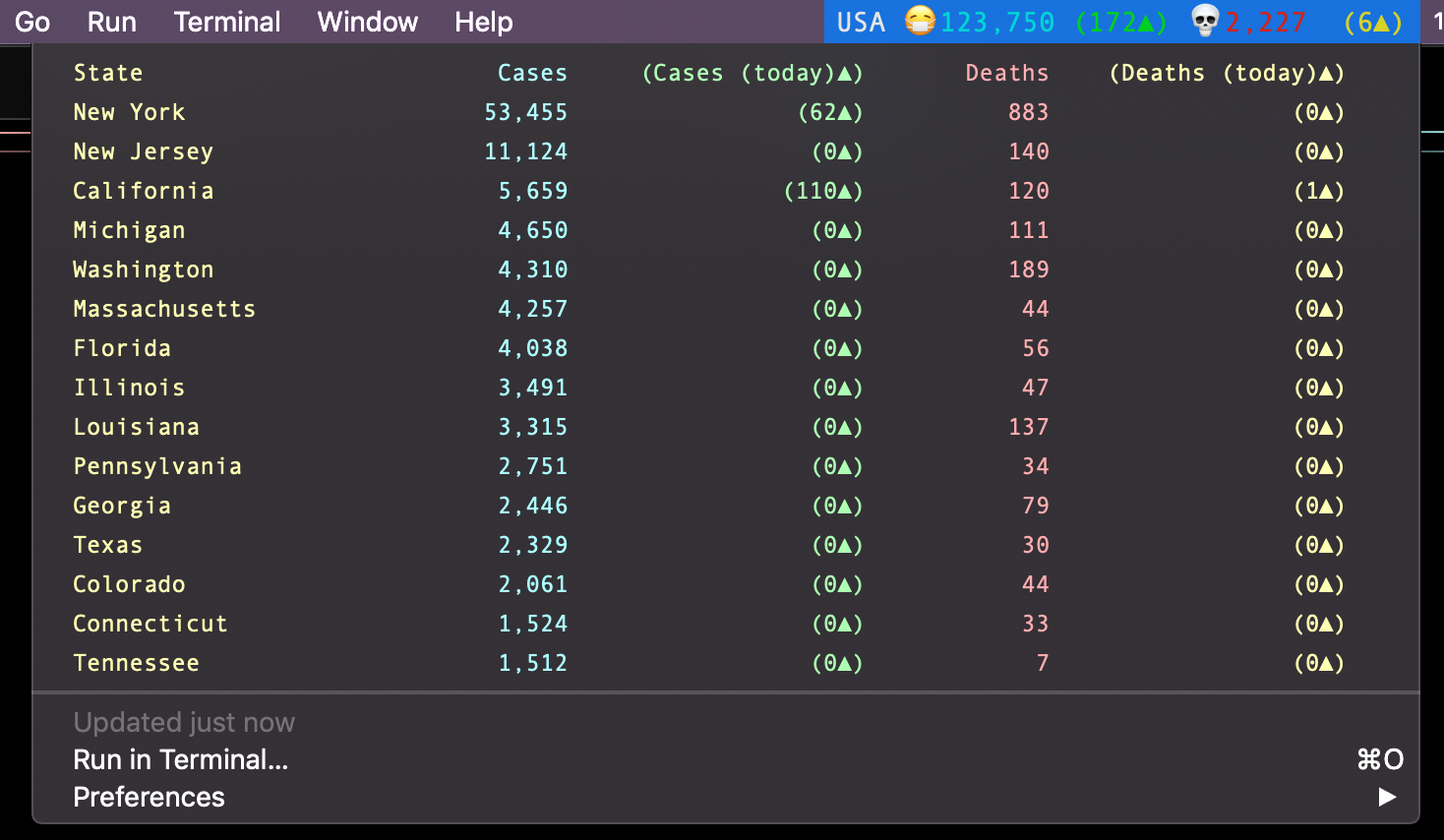
#!/bin/bash
# <xbar.title>COVID-19 Stats</xbar.title>
# <xbar.version>v1.1</xbar.version>
# <xbar.author>Wilson Goode</xbar.author>
# <xbar.author.github>wilsongoode</xbar.author.github>
# <xbar.desc>Displays stats of US COVID-19 cases, with a submenu for user-defineable States. Can also be configured to show the top n states.</xbar.desc>
# <xbar.image>https://github.com/wilsongoode/covid-bitbar/raw/master/screens/covid-19_top15_states.png</xbar.image>
# <xbar.dependencies>jq</xbar.dependencies>
# <xbar.abouturl>https://github.com/wilsongoode/covid-bitbar</xbar.abouturl>
# Setting my Bitbar path to include /usr/local/bin. Systems may vary
PATH=/usr/local/bin:${PATH}
export PATH
LANG=en_US.UTF-8 # needed in BitBar env for awk to format numbers
export LANG
# ==============================DEPENDENCIES=================================
# This script requires jq for manipulating JSON data.
# Requires: https://stedolan.github.io/jq/
# Install via brew: `brew install jq`
# ===========================================================================
# ===============================DATA SOURCE=================================
# This script curls JSON data from the NovelCOVID API, available at:
# https://corona.lmao.ninja
# GitHub: https://github.com/novelcovid/api
# There are a few other APIs or tools for pulling COVID-19 data, several of
# which point back to this one. v1.0 of this script used a node.js-based CLI
# to pull data, leading to formatting issues across systems and some
# inconsistencies in iTerm/Terminal and in the BitBar output.
# ===========================================================================
# ==============================CONFIGURATION================================
# READ THIS SECTION:
# Set these variables to configure the output to your liking.
#
# Choose which states you want stats for. Any states you add here will
# be shown within the dropdown menu. Be sure to separate each state in
# its own parentheses with a space between each string.
# Example:
# STATES=("North Carolina" "New York" "California")
STATES=("North Carolina" "New York" "California")
#
# ALTERNATIVE TOP STATES MODE:
# Instead of choosing states, you can choose to have the top n states ranked
# by number of cases, where n is a number you set with the variable N_STATES.
# Comment/uncomment one of the next two lines to set your preference.
TOP_N=true # Sets the script to show the top states
# TOP_N=false # Sets the script to show user-selected states
#
# Set the number of states you want to see when TOP_N is true. The data
# source has 57 entries, including Puerto Rice, US Virgin Islands, and the
# Diamond Princess cruise. In case the maintainers add more entries, set the
# number to something much higher (it won't effect performance)
N_STATES=500
# ===========================================================================
# ==============================SCRIPT BELOW=================================
# Modifies settings based on TOP_N configuration
if [[ $TOP_N = "true" ]]; then
MOD_STATES="$" # Select every line
GREP_LIMIT="-m$((2 + N_STATES))" # Off-by-2 due to header and divider
TOP_CONFIG="Showing the top $N_STATES states"
else
MOD_STATES="State\|---" # Select header and divider
GREP_LIMIT="" # No limit
TOP_CONFIG="Showing user-selected states"
for state in "${STATES[@]}"
# Adds each user-selected state to the grep call
do
MOD_STATES="$MOD_STATES\\|$state"
done
fi
# Setting ANSI colors for output with awk.
RED='\033[01;31m'
GREEN='\033[01;32m'
YELLOW='\033[01;33m'
BLUE='\033[01;36m'
NONE='\033[0m'
# USA data for the menu bar line
curl -s https://corona.lmao.ninja/countries/USA |
# Manipulates data and exports tab-delimited (tsv)
jq -r '. | [.country, .cases, .todayCases, .deaths, .todayDeaths] | @tsv' |
# Removes quotes
sed -E 's/"//g' |
# Prints numbers with comma as thousands place separators
awk -F'\t' '{ printf "%s\t%\047d\t%\047d\t%\047d\t%\047d\n",
$1, $2, $3, $4, $5 }' |
# Pretty-prints with colors and spacing and emojis
awk -v "r=$RED" -v "y=$YELLOW" -v "g=$GREEN" -v "b=$BLUE" -v "n=$NONE" -F'\t' \
'{ printf ("%15s %15s %15s %15s %15s |font=AndaleMono\n",
n$1, "😷"b$2, g"("$3"▲)", "💀"r$4, y"("$5"▲)") }'
echo "---"
# STATES data for the submenu
# HINT: you can change the sort order to one of the following:
# cases, todayCases, deaths, todayDeaths, recovered, active, critical,
# casesPerOneMillion, deathsPerOneMillion
# As the data source updates, it is possible more sort options will be added
curl -s https://corona.lmao.ninja/states\?sort=cases |
# Manipulates data and exports tab-delimited (tsv)
jq -r '["State", "Cases", "Cases (today)", "Deaths", "Deaths (today)"],
["---"],
(.[] | [.state, .cases, .todayCases, .deaths, .todayDeaths]) | @tsv' |
# Removes quotes, shortens a few of the longer names
sed -E 's/"//g;
s/District Of Columbia/Washington D.C./;
s/Northern Mariana Islands/N. Mariana Islands/;
s/United States Virgin Islands/US Virgin Islands/;
s/Diamond Princess Cruise/Diamond Princess Cr./' |
# Grabs specific states/lines or every line, depending on configuration
grep $GREP_LIMIT "$MOD_STATES" |
# Prints numbers with comma as thousands place separators
awk -F'\t' '{ if ($0 ~ "State") { print $0 } else
if ($0 ~ "---") { print $0 } else
{ printf "%s\t%\047d\t%\047d\t%\047d\t%\047d\n",
$1, $2, $3, $4, $5 } }' |
# Pretty-prints with colors and spacing
awk -v "r=$RED" -v "y=$YELLOW" -v "g=$GREEN" -v "b=$BLUE" -v "n=$NONE" -F'\t' \
'{if ($0 ~ "---" ) { print $0 } else
{ printf "%-30s %20s %30s %20s %30s |font=AndaleMono size=12\n",
y$1, b$2, g$3"▲", r$4, y$5"▲" }}'
echo "---"
# WORLD totals for the submenu
curl -s https://corona.lmao.ninja/all |
# Manipulates data and exports tab-delimited (tsv)
jq -r '. | ["World", .cases, .todayCases, .deaths, .todayDeaths] | @tsv' |
# Removes quotes
sed -E 's/"//g' |
# Prints numbers with comma as thousands place separators
awk -F'\t' '{ printf "%s\t%\047d\t%\047d\t%\047d\t%\047d\n",
$1, $2, $3, $4, $5 }' |
# Pretty-prints with colors and spacing
awk -v "r=$RED" -v "y=$YELLOW" -v "g=$GREEN" -v "b=$BLUE" -v "n=$NONE" -F'\t' \
'{ printf "%-30s %20s %30s %20s %30s |font=AndaleMono size=12\n",
y$1, b$2, g$3"▲", r$4, y$5"▲"}'
echo "---"
echo "Configuration: $TOP_CONFIG"
echo "Refresh | refresh=true"