Show your text on menubar
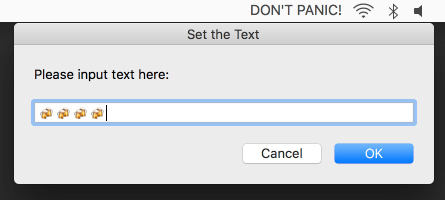
#!/usr/bin/env python3
# <xbar.title>Text on Menubar</xbar.title>
# <xbar.version>1.1</xbar.version>
# <xbar.author>clip</xbar.author>
# <xbar.author.github>binderclip</xbar.author.github>
# <xbar.desc>Show your text on menubar</xbar.desc>
# <xbar.dependencies>python</xbar.dependencies>
# <xbar.image>https://qn.cdn.cliiip.com/imgs/u/d93e6b5b-52b7-4324-aaef-8969915f91b1.png</xbar.image>
import argparse
import os
import subprocess
def get_text_file():
home = os.path.expanduser("~")
text_file = os.path.join(home, '.bitbar_text_on_menubar')
return text_file
def get_file_path():
return os.path.realpath(__file__)
def get_file_name():
return os.path.basename(__file__)
def read_and_print():
text_file = get_text_file()
text = ''
try:
with open(text_file, 'r') as f:
text = f.read()
except IOError:
pass
print((text.strip() or 'Hello'))
def set_text():
try:
ret = subprocess.check_output(
[
'osascript',
'-e',
r'set input_text to text returned of (display dialog "Please input text here:"'
' default answer "" with title "Set the Text")',
])
text = ret.strip().decode("utf-8")
text_file = get_text_file()
with open(text_file, 'w') as f:
f.write(text)
except subprocess.CalledProcessError:
pass
# refresh
s = "xbar://app.xbarapp.com/refreshPlugin?path={}".format(get_file_name())
subprocess.call(['open', s])
def print_submenu():
print('---')
print(('Set the Text | bash="{}" param1="-s" terminal=false'.format(get_file_path())))
def main():
parser = argparse.ArgumentParser()
parser.add_argument("-s", "--set_text",
action="store_true", help='set the text')
args = parser.parse_args()
if args.set_text:
set_text()
return
read_and_print()
print_submenu()
if __name__ == '__main__':
main()