Displays total TX and RX KBytes/s for all active interfaces. Lua = smaller than .sh.
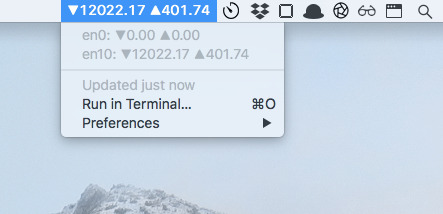
#!/usr/local/bin/lua
-- 1. install lua with e.g. "brew install lua"
-- 2. use this plugin
-- Written in lua, this plugin is smaller and faster than shell versions with similar function.
-- <xbar.title>Bandwidth Total</xbar.title>
-- <xbar.version>v1.0.0</xbar.version>
-- <xbar.author>Charl P. Botha</xbar.author>
-- <xbar.author.github>cpbotha</xbar.author.github>
-- <xbar.desc>Displays total TX and RX KBytes/s for all active interfaces. Lua = smaller than .sh.</xbar.desc>
-- <xbar.dependencies>ifstat, lua</xbar.dependencies>
-- <xbar.image>https://cpbotha.net/thingies/bitbar_bandwidth_total_lua.jpg</xbar.image>
-- to find the network interface connected to default route you could use this:
-- https://superuser.com/a/627581/130835
-- use ifstat to read current network throughput
-- example output:
-- en0 en10 Total
-- KB/s in KB/s out KB/s in KB/s out KB/s in KB/s out
-- 20.67 0.00 17.54 0.00 38.21 0.00
local file = io.popen('/usr/local/bin/ifstat -n -w -z -T 0.1 1')
local output = file:read('*all')
-- split into lines
-- https://stackoverflow.com/a/32847589/532513
local lines = {}
for l in output:gmatch("[^\r\n]+") do
table.insert(lines, l)
end
local speeds = {}
for speed in lines[3]:gmatch("%S+") do
table.insert(speeds, speed)
end
local ifaces = {}
for iface in lines[1]:gmatch("%S+") do
table.insert(ifaces, iface)
end
-- lua tables start from 1
-- #name is the number of elements, so name[#name] will give you the last element
print(string.format("▼%.2f ▲%.2f", speeds[#speeds-1], speeds[#speeds]))
print("---")
for i = 1,#ifaces-1 do
-- remember lua is 1-based (hence the *2+1 and *2+2)
-- speeds are already %.2f formatted strings, or "n/a" if iface not available
print(string.format("%s: ▼%s ▲%s", ifaces[i], speeds[i*2-1], speeds[i*2]))
end