OpenVPN GUI & DNS Manager
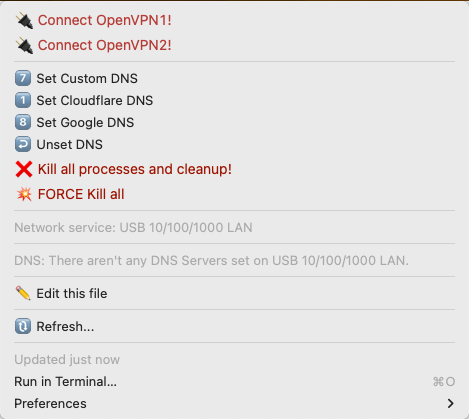
#!/usr/bin/env bash
# <xbar.title>MacOS OpenVPN client & DNS Configuration</xbar.title>
# <xbar.version>v0.88008</xbar.version>
# <xbar.author>glowinthedark</xbar.author>
# <xbar.author.github>glowinthedark</xbar.author.github>
# <xbar.desc>OpenVPN GUI & DNS Manager</xbar.desc>
# <xbar.image>https://telegra.ph/file/7e93fd31b281c9cdcab73.png</xbar.image>
# <xbar.dependencies>openvpn</xbar.dependencies>
# <xbar.abouturl>https://github.com/glowinthedark/bitbar-plugins/blob/master/Network/openvpn.5m.sh</xbar.abouturl>
# *** CONFIGURATION ***
# - INSTALL OPENVPN:
# brew install openvpn
# OPTIONAL:
# brew install oath-toolkit (for 2FA token generation)
# NOTE: To avoid having to enter the root password allow
# passwordless sudo for your user on openvpn, killall and pkill:
# 1. Type in terminal: sudo visudo
# 2. Append the following line at the end of the file:
# replace_with_your_username ALL = NOPASSWD: /usr/local/sbin/openvpn, /usr/bin/killall, /usr/bin/pkill
# 3. Search and replace all __TODO__ lines with your specific commands
# 4. [ON FIRST RUN ONLY] Run the script and grant MacOS accessiblity permissions to the terminal.app, bitbar (or xbar)
# and to `and to /usr/bin/osascript`
# MacOS Accessibility Permissions
# ===============================
# To enable MacOS system accessibilty permissions run (once) from the terminal:
# osascript -e 'tell application "System Events" to keystroke "t" using command down'
# Under System Preferences select:
# > Security & Privacy
# > Privacy tab
# > select [Accessibily] in the left panel
# > click the 🔒 icon to unlock and add Bitbar.app, Terminal.app and /usr/bin/osascript
# (if the apps are already enabled in the list, then remove them and re-add)
# In System Settings: allow Terminal full access to Documents (if profiles are in Documents) or full disk access
# START CONFIG
export PATH="$PATH:/opt/homebrew/bin:/usr/local/bin"
OVPN_PROFILE_1=/Users/__TODO__/VPN/openvpn1.ovpn
OVPN_PROFILE_2=/Users/__TODO__/VPN/openvpn2.ovpn
OPENVPN_CMD=/usr/local/sbin/openvpn
# __TODO__the host to ping in order to check if the tunnel is up
PING_TARGET=172.22.0.1
# TODO: __TODO__: replace with your VPN server's DNS
DNS1=10.0.0.1
DNS2=172.22.0.2
# END CONFIG
################################
# get absolute path to self
function abspath() {
DIR="${1%/*}"
(cd "$DIR" && echo "$(pwd -P)/$(basename "$0")")
}
# absolute path to script
script_path="$(abspath "$0")"
#################################
# get MacOS network device name
function get_network_device() {
scutil --nwi | awk -F': ' '/Network interfaces/ {print $2;exit;}'
}
#################################
# get MacOS network service name: takes network device name as 1st arg
function get_service_name() {
/usr/sbin/networksetup -listnetworkserviceorder | awk -v DEV="$1" -F': |,' '$0~ DEV {print $2;exit;}'
}
#################################
# flush DNS cache
function flush_dns_cache() {
/usr/bin/dscacheutil -flushcache
sudo /usr/bin/killall -HUP mDNSResponder
}
NETWORK_DEVICE_NAME="$(get_network_device)"
NETWORK_SERVICE_NAME="$(get_service_name "$NETWORK_DEVICE_NAME")"
#################################
## EDIT THIS SCRIPT
if [[ "$1" = "edit_this_script" ]]; then
# open with default editor registered for .sh extension
open "$0";
# open with your preferred editor
# open with vscode
# /usr/local/bin/code "$0";
# (via macos app name)
# open -a 'Sublime Text' "$0"
# (via macos bundle name)
# open -b com.sublimetext.3 "$0"
exit
#################################
# SET INTERNAL DNS SERVERS
elif [[ "$1" = "set_dns_servers_internal" ]]; then
/usr/sbin/networksetup -setdnsservers "$NETWORK_SERVICE_NAME" $DNS1 $DNS2
flush_dns_cache
exit
#################################
# SET DNS SERVERS
elif [[ "$1" == 'set_dns_servers_custom' ]]; then
/usr/sbin/networksetup -setdnsservers "$NETWORK_SERVICE_NAME" $2
flush_dns_cache
exit
#################################
# START EXPECT SESSION
elif [[ "$1" == 'openvpn_start_expect_session' ]]; then
OVPN_PROFILE="$2"
USER="$(echo __TODO__replace_with_command_to_get_user_name)"
PW=$(echo __TODO__replace_with_command_to_get_user_password)
# IMPORTANT: IF using 2FA tokens: the OVPN file name MUST contain the sub-strings below!!!
## EXAMPLE 1: generate OTP token from secret seed:
# OTP_CODE=$(oathtool --totp -b DEADBEEF)
## EXAMPLE 2: generate OTP token from gpg encrypted seed
# OTP_CODE=$(gpg --no-verbose --quiet -d secret.gpg | oathtool --totp -b -)
__TODO__: UNCOMMENT TO USE 2FA TOKENS
# if [[ $OVPN_PROFILE =~ "openvpn1" ]]; then
# OTP_CODE=$(echo __TODO__replace_with_command_to_get_vpn1_token)
# elif [[ $OVPN_PROFILE =~ "openvpn2" ]]; then
# OTP_CODE=$(echo __TODO__replace_with_command_to_get_vpn2_token)
# fi
/usr/bin/expect << EOF
set timeout -1
# Detailed log for debugging (uncomment to enable; DANGER!!! THIS WILL INCLUDE PASSWORDS!!!)
# exp_internal -f /tmp/expect_vpn.log 0
spawn /usr/bin/sudo $OPENVPN_CMD --allow-pull-fqdn --config $OVPN_PROFILE
expect "Auth Username:"
send -- "$USER\r"
exec afplay /System/Library/Sounds/Morse.aiff
expect "Auth Password:"
send -- "$PW\r"
####### OPTIONAL __TODO__ UNCOMMENT TO ENABLE 2FA TOKENS
# expect "Enter Authenticator Code"
# send -- "$OTP_CODE\r"
expect "Initialization Sequence Completed"
send_user "\n\n✅ OpenVPN Init Complete!\n\n"
expect_background
send_user "8️⃣ Setting DNS servers: $DNS1 $DNS2\n\n"
exec /usr/sbin/networksetup -setdnsservers "$NETWORK_SERVICE_NAME" $DNS1 $DNS2
#### __TODO__ make sure the glob matches the name of the bitbar plugin file!
exec open -g "bitbar://refreshPlugin?name=openvpn.*?.sh"
exec afplay /System/Library/PrivateFrameworks/ToneLibrary.framework/Versions/A/Resources/AlertTones/tweet_sent.caf
## __TODO__ uncomment next line to send process to background (requires extra accessiblity permissions)
# exec "$script_path" send_process_to_background
expect eof
EOF
exit
#################################
# DISCONNECT
elif [[ "$1" == 'openvpn_disconnect' ]]; then
if [[ "$2" == 'force' ]]; then
sudo /usr/bin/pkill -9 -f "$OPENVPN_CMD"
else
sudo /usr/bin/pkill -f "$OPENVPN_CMD"
fi
/usr/sbin/networksetup -setdnsservers "$NETWORK_SERVICE_NAME" empty
flush_dns_cache
afplay /System/Library/PrivateFrameworks/ToneLibrary.framework/Versions/A/Resources/AlertTones/ReceivedMessage.caf
exit
#################################
# SEND CONSOLE TO BACKGROUND
elif [[ "$1" == 'send_process_to_background' ]]; then
osascript << EOF
tell application "System Events"
tell application process "Terminal"
activate
set frontmost to true
keystroke "z" using {control down}
keystroke "bg"
keystroke return
keystroke "disown"
keystroke return
end tell
end tell
EOF
exit
#################################
# CONNECT
elif [[ "$1" == 'openvpn_connect_terminal' ]]; then
ovpn_profile="$2"
osascript << EOF
tell application "Terminal"
if not (exists window 1) then reopen
activate
-- __TODO__ uncomment next 2 lines to always open a new tab (requires extra accessiblity permissions)
tell application "System Events" to keystroke "t" using command down
delay 0.5
do script "'$script_path' openvpn_start_expect_session $ovpn_profile" in front window
end tell
EOF
exit
fi
#################################
# CHECK VPN (wait 5 sec max until timeout)
DUMMY=$( ping -t 5 -c 1 "$PING_TARGET" 2>&1 >/dev/null)
vpn_status=$?
#################################
# DISPLAY STATUS ICON
if [[ $vpn_status -eq 0 ]] ; then
# Connected
echo '⚡️'
echo '---'
else
# Not Connected
echo "📛"
echo '---'
fi
#################################
# DISPLAY DROPDOWN MENU
if [[ $vpn_status -eq 0 ]]; then
label="$(/usr/bin/pgrep -fil $OPENVPN_CMD | awk -F '/' '{print $NF;exit;}')"
echo "✅ VPN up [${label}] Disconnect! | bash='$0' color=green param1=openvpn_disconnect refresh=true terminal=false"
else
echo "🔌 Connect OpenVPN1! (Terminal) | bash='$0' color=brown param1=openvpn_connect_terminal param2=$OVPN_PROFILE_1 refresh=false terminal=false"
echo "🔌 Connect OpenVPN1! (NO Terminal) | bash='$0' color=brown param1=openvpn_start_expect_session param2=$OVPN_PROFILE_1 refresh=false terminal=false"
echo "🔌 Connect OpenVPN2! | bash='$0' color=brown param1=openvpn_connect_terminal param2=$OVPN_PROFILE_2 refresh=false terminal=false"
echo "🔌 Connect OpenVPN2! (NO Terminal) | bash='$0' color=brown param1=openvpn_start_expect_session param2=$OVPN_PROFILE_2 refresh=false terminal=false"
fi
echo '---'
echo "7️⃣ Set Custom DNS | bash='$0' param1=set_dns_servers_internal refresh=true terminal=false"
echo "1️⃣ Set Cloudflare DNS | bash='$0' param1=set_dns_servers_custom param2=1.1.1.1 refresh=true terminal=false"
echo "8️⃣ Set Google DNS | bash='$0' param1=set_dns_servers_custom param2=8.8.8.8 refresh=true terminal=false"
echo "↩️ Unset DNS | bash='$0' param1='set_dns_servers_custom' param2=empty refresh=true terminal=false"
echo "❌ Kill all processes and cleanup! | bash='$0' color=darkred param1=openvpn_disconnect refresh=true terminal=false"
echo "💥 FORCE Kill all | bash='$0' color=darkred param1=openvpn_disconnect param2=force refresh=true terminal=false"
echo "🔢 Ping 1.1.1.1 | bash='ping' param1=1.1.1.1 color=darkgreen refresh=false terminal=true"
echo '---'
if [[ $NETWORK_SERVICE_NAME ]] ; then
echo "Network service: $NETWORK_SERVICE_NAME" \("$NETWORK_DEVICE_NAME"\)
echo '---'
echo DNS: $(/usr/sbin/networksetup -getdnsservers "$NETWORK_SERVICE_NAME")
echo '---'
echo IP: $(ipconfig getifaddr "$NETWORK_DEVICE_NAME")
else
echo '🚫 Network is DOWN'
fi
echo '---'
echo "✏️ Edit this file | bash='$0' param1=edit_this_script terminal=false"
echo '---'
echo "🔃 Refresh... | refresh=true"