Easily start/stop a background SSH forwarding connection.
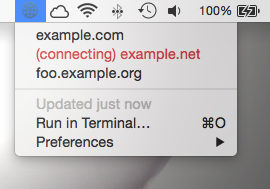
#!/usr/bin/env bash
#
# Easily start/stop a background SSH forwarding connection
# The list of hosts are extracted from ~/.ssh/config by default
#
# To connect to your favorit host, just click the host name
# To disconnect the host, click the host name that is displayed as "(connecting)"
#
# <xbar.title>SSH Tunnel</xbar.title>
# <xbar.version>v1.0</xbar.version>
# <xbar.author>mutsune</xbar.author>
# <xbar.author.github>mutsune</xbar.author.github>
# <xbar.desc>Easily start/stop a background SSH forwarding connection.</xbar.desc>
# <xbar.image>https://raw.githubusercontent.com/wiki/mutsune/bitbar-plugins/images/ssh-tunnel.png</xbar.image>
#
if pgrep -qf "ssh -fN"; then
echo ":earth_americas:"
else
echo ":globe_with_meridians:"
fi
echo "---"
# get host names that are specified forwarding options
function hosts() {
awk '
$1 == "Host" {
host = $2;
next;
}
$1 == "DynamicForward" || $1 == "LocalForward" {
print host;
}
' "$1" | uniq
}
for h in $(hosts ~/.ssh/config); do
if pgrep -qf "ssh -fN ${h}"; then
echo "(connecting) ${h} | color=indianred bash=/usr/bin/pkill param1='-f' param2='ssh -fN ${h}' terminal=false"
else
echo "${h} | bash=/usr/bin/ssh param1='-fN' param2=${h} terminal=false"
fi
done