This plugin gets the IP address and the computer name.
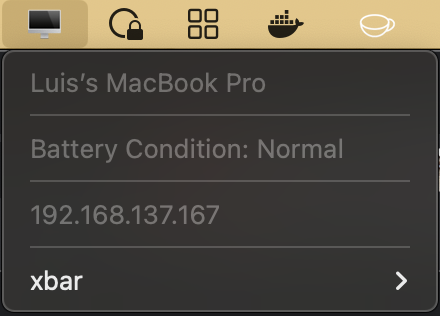
#!/bin/bash
# <xbar.title>Get Computer Info</xbar.title>
# <xbar.version>v1.0</xbar.version>
# <xbar.author>Sarah Keenan</xbar.author>
# <xbar.author.github>SKeenan07</xbar.author.github>
# <xbar.desc>This plugin gets the IP address and the computer name.</xbar.desc>
# <xbar.image>https://github-production-user-asset-6210df.s3.amazonaws.com/5545555/239567139-d0546624-25e9-4630-9ab6-1e42cf77861f.png</xbar.image>
activeNetworkAdapter=$(echo 'show State:/Network/Global/IPv4' | scutil | grep PrimaryInterface | awk -F " . " '{ print $2 }')
computerName=$(system_profiler SPSoftwareDataType | grep "Computer Name")
batteryCondition=$(system_profiler SPPowerDataType | grep "Condition")
echo "🖥"
echo "---"
echo "${computerName:21}"
echo "---"
# Batery conditions can be Normal, Replace Soon, Replace Now, and Service Battery
echo "Battery Condition: ${batteryCondition:21}"
echo "---"
# If the active network adapter is empty, then the Mac isn't connected to the internet
if [[ -z "$activeNetworkAdapter" ]]; then
echo "Not connected to the internet."
else
IPAddress=$(ifconfig "$activeNetworkAdapter" | grep "inet " | awk '{ print $2 }')
echo "$IPAddress"
fi