CPU usage bar graph
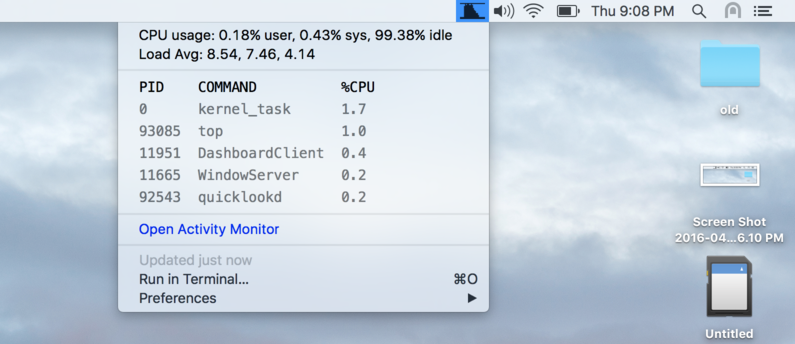
#!/usr/bin/env bash
# <xbar.title>CPU Usage Graph</xbar.title>
# <xbar.version>v1.0</xbar.version>
# <xbar.author>Ganesh V</xbar.author>
# <xbar.author.github>ganeshv</xbar.author.github>
# <xbar.desc>CPU usage bar graph</xbar.desc>
# <xbar.image>https://raw.github.com/ganeshv/mtop/master/screenshots/mtop2.png</xbar.image>
# <xbar.about>https://github.com/ganeshv/mtop</xbar.about>
# CPU utilization bar graph is rendered onto a 25x16 BMP file created from
# scratch with no external dependencies. The dropdown contains current usage,
# load average and the top 5 CPU-hogs as reported by `top`.
#
# Tested on Mountain Lion through El Capitan. Works with Dark Mode (though
# you have to restart Bitbar if you change mode).
#
# Mountain Lion does not interpret the BITMAPV5HEADER variant of the BMP
# format, which has alpha channel support. We fall back to a basic version
# (BITMAPINFOHEADER).
#
# Bash builtins are used as much as possible to reduce performance impact.
if [ "$1" = 'activity_monitor' ]; then
osascript << END
tell application "Activity Monitor"
reopen
activate
end tell
END
exit 0
fi
HISTORY_FILE=$HOME/.bitbar.mtop
[ ! -r "$HISTORY_FILE" ] && touch "$HISTORY_FILE"
[ X"$(find "$HISTORY_FILE" -mtime -2m)" != X"$HISTORY_FILE" ] && echo -n >"$HISTORY_FILE" # Discard history if older than 2 minutes
OLDIFS=$IFS
bmp=()
width=25
height=16
osver=$(sw_vers -productVersion)
# Colors in BGRA format
fgcol="00 00 00 ff"
bgcol="00 00 00 00"
bmp_ver=5
icontype=templateImage
if [[ $osver == 10.8.* ]]; then
bmp_ver=1
bgcol="d0 d0 d0 7f"
icontype=image
fi
border=$fgcol
foreground=$fgcol
background=$bgcol
border_height=3
# Takes number, prints hex bytes in little endian
# e.g. hexle32 3142 will output 46 0c 00 00
hexle32() {
printf -v _num "%08x" "$1"
echo "${_num:6:2}" "${_num:4:2}" "${_num:2:2}" "${_num:0:2}"
}
# make_bmp_header version
# version can be 1 or 5
# v1 is the most compatible, but the graph will be opaque - no alpha support.
# v5 supports alpha channel.
make_bmp_header() {
headertype=$1
headerbytes=40
comp="00"
if [ "$headertype" -eq 5 ]; then
headerbytes=124
comp="03"
fi
pixoffset=$((headerbytes + 14))
pixbytes=$((width * height * 4))
filebytes=$((pixbytes + pixoffset))
# Common bits for version 1 and 5
bmp+=(
42 4d # "BM" magic
$(hexle32 $filebytes) # size of file
00 00 # reserved
00 00 # reserved
$(hexle32 $pixoffset) # offset of pixel data
$(hexle32 $headerbytes) # remaining bytes in header
$(hexle32 $width) # width
$(hexle32 $height) # height
01 00 # 1 color plane
20 00 # 32 bits per pixel
$comp 00 00 00 # Compression
$(hexle32 $pixbytes) # size of pixel data
13 0b 00 00 # ~72 dpi horizontal
13 0b 00 00 # ~72 dpi vertical
00 00 00 00 # colors in palette
00 00 00 00 # all colors are important
)
if [ "$headertype" -eq 5 ]; then
bmp+=(
00 00 ff 00 # red channel mask (BGRA)
00 ff 00 00 # green channel mask
ff 00 00 00 # blue channel mask
00 00 00 ff # alpha channel mask
42 47 52 73 # sRGB
00 00 00 00 00 00 00 00 00 00 00 00 00 00 00 00 00 00
00 00 00 00 00 00 00 00 00 00 00 00 00 00 00 00 00 00
00 00 00 00 # red gamma
00 00 00 00 # green gamma
00 00 00 00 # blue gamma
00 00 00 00 # intent
00 00 00 00 # profile data
00 00 00 00 # profile size
00 00 00 00 # reserved
)
fi
}
# add_row thickness "b g r a"
add_row() {
thickness=$1
for ((i = 0; i < thickness; i++)); do
for ((j = 0; j < width; j++)); do
bmp+=($2)
done
done
}
# add_pixel "b g r a"
add_pixel() {
bmp+=($1)
}
output_bmp() {
bmp=(${bmp[@]/#/'\x'})
local IFS=''
#echo -ne "${bmp[*]}" >/tmp/mtop.bmp
echo -ne "${bmp[*]}"
}
get_cpu_stats() {
local IFS=$'\n'
topdata=($(top -F -R -l2 -o cpu -n 5 -s 2 -stats pid,command,cpu))
nlines=${#topdata[@]}
histdata=($(tail -$((width - 1)) "$HISTORY_FILE"))
IFS=$OLDIFS
for ((i = nlines / 2; i < nlines; i++)); do
line=(${topdata[$i]})
word=${line[0]}
if [ "$word" = Load ]; then
loadstr=${topdata[$i]}
elif [ "$word" = CPU ]; then
cpustr=${line[*]}
histdata+=("${line[2]/'%'/} ${line[4]/'%'/} ${line[6]/'%'/}")
elif [ "$word" = PID ]; then
top5=("${topdata[@]:$i}")
fi
done
IFS=$'\n'
echo "${histdata[*]}" >"$HISTORY_FILE"
}
render_graph() {
start=$((width - ${#histdata[@]}))
heights=()
for ((i = 0; i < ${#histdata[@]}; i++)); do
comps=(${histdata[$i]})
heights[$i]=$(((100 - $(printf "%.0f" "${comps[2]}")) * (height - border_height) / 100))
done
for ((i = 0; i < $((height - border_height)); i++)); do
h=0
for ((j = 0; j < width; j++)); do
if [ $j -lt $start ]; then
add_pixel "$background"
elif [ ${heights[$h]} -gt $i ]; then
add_pixel "$foreground"
h=$((h + 1))
else
add_pixel "$background"
h=$((h + 1))
fi
done
done
}
get_cpu_stats
make_bmp_header $bmp_ver
add_row 2 "$border"
render_graph
add_row 1 "$border"
echo -n "| $icontype="
output_bmp | base64
echo "---"
echo "$cpustr | refresh=true"
echo "$loadstr | refresh=true"
echo "---"
top5=("${top5[@]/%/| font=Menlo}")
IFS=$'\n'
echo "${top5[*]}"
IFS=$OLDIFS
echo "---"
echo "Open Activity Monitor | bash='$0' param1=activity_monitor terminal=false"