Mount NTFS Drivers
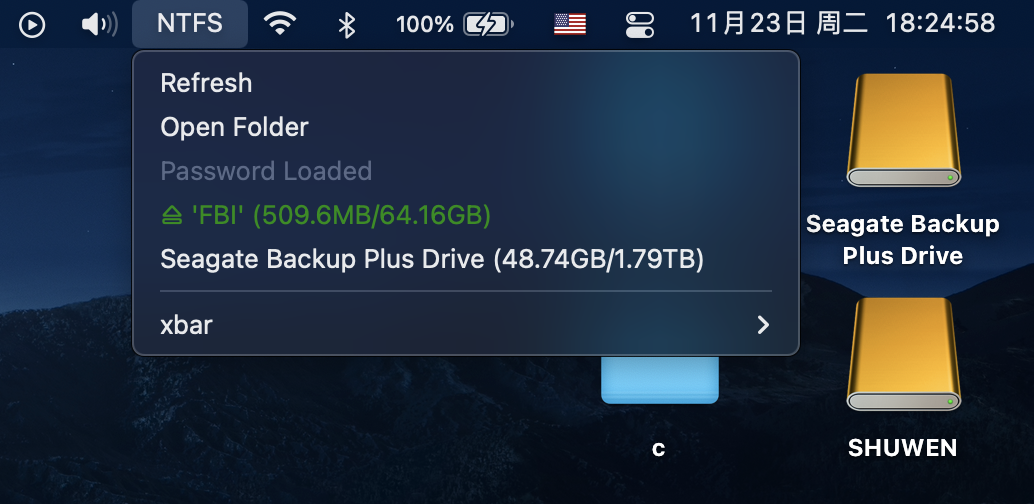
#!/usr/bin/env sh
# <xbar.title>NTFS Mounter</xbar.title>
# <xbar.version>v1.1</xbar.version>
# <xbar.author>xfangfang</xbar.author>
# <xbar.author.github>xfangfang</xbar.author.github>
# <xbar.desc>Mount NTFS Drivers</xbar.desc>
# <xbar.image>https://xfangfang.github.io/assets/img/ntfs_mounter.png</xbar.image>
# <xbar.dependencies>sh</xbar.dependencies>
# <xbar.abouturl>https://xfangfang.github.io/025</xbar.abouturl>
# <xbar.var>string(VAR_PATH="$HOME/ntfs-volume"): the driver mount path.</xbar.var>
# <xbar.var>string(VAR_PASSWORD=""): system password (optional, will be stored in plain text).</xbar.var>
# This plugin is only tested with MacOS 12.0.1
# usage:
# sh ntfs.1d.sh
# sh ntfs.1d.sh mount disk2s1 Kingston
# sh ntfs.1d.sh mount disk2s1 Kingston system_password
# sh ntfs.1d.sh umount disk2s1
# sh ntfs.1d.sh open # open volume folder
if [ ! $VAR_PATH ]; then
VAR_PATH=$HOME/ntfs-volume
fi
if [ ! $1 ]; then
# gui
echo NTFS
echo ---
echo Refresh \| refresh=true key=CmdOrCtrl+r
echo Open Folder \| shell=\"`pwd`/$0\" param1=open key=CmdOrCtrl+f
echo ---
SYSTEM_PROFILER=$(system_profiler SPStorageDataType 2>/dev/null)
Volume_Num=$(grep "File System: NTFS"<<<"${SYSTEM_PROFILER}" | wc -l)
ICON="iVBORw0KGgoAAAANSUhEUgAAACQAAAAkBAMAAAATLoWrAAAACXBIWXMAABYlAAAWJQFJUiTwAAAAMFBMVEUAAABE2XlE2XlE2XlE2XlE2XlE2XlE2XlE2XlE2XlE2XlE2XlE2XlE2XlE2XlE2XnGA2icAAAAD3RSTlMAu3cRmcxmRN0i7qqIVTPwD1nfAAAAc0lEQVQoz2MYODDRAF2Esz8YXcji/0c0Eeb4//8FUIVY/////wVVSP4/EDggi3D/B4E/yEL+/8FAASHC8h8CPiGE9P9DQQJMhOk/DPyFCeX/h4MCiAjbfwT4DhGqRxL69QAsBAsCGIcwQPgPARSoKjRoAQAhwZbhTiL2ewAAAABJRU5ErkJggg=="
if [ $Volume_Num -gt 0 ]; then
INFO=$(grep -b3 "File System: NTFS"<<<"${SYSTEM_PROFILER}")
BSD_Name=$(awk '/BSD Name/{printf "%s\\", $4}'<<<"${INFO}")
Free=$(awk '/Free/{printf "%s\\", $3$4}'<<<"${INFO}")
Capacity=$(awk '/Capacity/{printf "%s\\", $3$4}'<<<"${INFO}")
Volume_Name=$(awk -F ': ' '/Mount Point/{print $2}'<<<"${INFO}" | awk -F '/' '{printf "%s\\", $NF}')
Writable=$(awk '/Writable/{printf "%s\\", $3}'<<<"${INFO}")
for I in `seq 1 ${Volume_Num}`; do
Volume_Name_tmp=$(awk -F '\\' '{print $'$I'}' <<< "${Volume_Name}")
BSD_Name_tmp=$(awk -F '\\' '{print $'$I'}' <<< "${BSD_Name}")
Free_tmp=$(awk -F '\\' '{print $'$I'}' <<< "${Free}")
Capacity_tmp=$(awk -F '\\' '{print $'$I'}' <<< "${Capacity}")
Writable_tmp=$(awk -F '\\' '{print $'$I'}' <<< "${Writable}")
Writable_tmp=$(awk '$1=$1' <<< $Writable_tmp)
Title="${Volume_Name_tmp} (${Free_tmp}/${Capacity_tmp})"
Cmd="$Title | refresh=false shell=\"`pwd`/$0\""
if [ "$Writable_tmp" = Yes ]; then
Cmd="$Cmd param1=umount image=$ICON"
else
Cmd="$Cmd param1=mount"
fi
echo "$Cmd param2=$BSD_Name_tmp param3=\"'${Volume_Name_tmp}'\" param4=\"$VAR_PASSWORD\""
done
fi
else
# [un]mount driver
if [ "$1" = open ]; then
mkdir -p $VAR_PATH
open $VAR_PATH
exit
fi
driver=`sed s/[[:space:]\']//g <<< $3`
mount_path="$VAR_PATH/$driver-$2"
dev="/dev/$2"
diskutil umount $dev
if [ "$1" = mount ]; then
mkdir -p "${mount_path}"
pswd=$4
if [ ! $pswd ]; then
pswd=`osascript -e 'text returned of (display dialog "This plugin need your password to mount the driver.\n\nYou can also set the password on the configuration page of this plugin to save time." with icon note default answer "" with title "NTFS")'`
fi
sudo -S mount -t ntfs -o rw,auto,nobrowse $dev "${mount_path}" <<< $pswd
INFO=$(diskutil info $dev 2>/dev/null)
Mounted=$(awk -F: '/Mounted/{print $2}'<<<"${INFO}")
Mounted=$(awk '$1=$1' <<< $Mounted)
if [ "${Mounted}" = Yes ]; then
open "${mount_path}"
osascript -e 'display notification "Success mount '"${mount_path}"'" with title "NTFS"'
else
diskutil mount $dev
rmdir "${mount_path}"
osascript -e 'display dialog "Error when mount '"${mount_path}"'.\n\n1. Maybe you should safely unmount this driver from a Windows computer first. \n2. Or check the password if you have already set it in xbar." with icon stop with title "NTFS"'
fi
else
mount_path="$VAR_PATH/$driver"
rmdir "${mount_path}"
osascript -e 'display notification "Success unmount '"${mount_path}"'" with title "NTFS"'
fi
script=$(awk -F '/' '{print $NF}'<<<"$0")
open -jg 'xbar://app.xbarapp.com/refreshPlugin?path='$script
fi